Within the Marzano Academy model reporting and grading can take a number of forms. More specifically, an academy has the choice of using standards-referenced reporting or competency-based reporting.
Standards Referenced Reporting
Standards-referenced reporting retains aspects of traditional grades and incorporates aspects of a competency-based system. A standards-referenced report card is depicted in figure 3.1.






In figure 3.1 the overall grades have been computed and reported them in a traditional manner. This is done by translating the summative scores on measurement topics for a given subject area into a traditional letter grade. To illustrate, consider the final scores for the subject of social studies. The dark portion of each bar graph represents the student’s initial status, while the light portion represents the student’s current status as described by the summative score. For the measurement topic of Using Geographic Tools (Geography), the student started with a score of 1.0 (the dark part of the bar graph) but reached a summative score of 3.0 by the end of the grading period. Thus, the student grew by 2.0 score points. Notice that the report card in figure 3.1 also includes measurement topics for cognitive and metacognitive skills. These are addressed just as academic content is addressed. That is, each subject area reports status and growth for each specific measurement topic.
Summative proficiency scale scores can be converted to letter grades using the conversion scale in figure 3.2.

Again, the report card in figure 3.1 lists overall grades for each subject area as well as overall grades for cognitive and metacognitive skills. Teachers use the same conversion system to calculate the grades for the cognitive and metacognitive skills, using an average of the scores across all subject areas. For example, the scores for comparing are as follows: English language arts, 2.5; mathematics, 3.0; science, 2.5; social studies, 3.0; and art, 2.5. The average of these scores is 2.70, which translates to a B.
There is another approach to computing overall grades. It is called the conjunctive approach (Marzano, 2010). The conjunctive approach is best used when the teacher has not provided instruction in score 3.0 content for all measurement topics addressed. It stands to reason that students likely cannot score 3.0 on any assessment unless score 3.0 content has adequately been addressed in class. Therefore, in a conjunctive approach, academy teachers establish minimum scores for each measurement topic for corresponding grades. To illustrate, consider the measurement topic for mathematics in figure 3.5. Each of these measurement topics has a proficiency scale, and the teacher introduced nine topics in the first trimester. However, for three of these topics, instruction was not provided past the score 2.0 content. In addition, students only just started learning about score 3.0 content in two topics. Given that for three topics the students only received instruction for score 2.0 content and for two topics the students received only partial instruction in 3.0 content, the teacher might establish criteria for an A grade as depicted in figure 3.5.

The teacher would use a similar approach to set minimum scores for grades B, C, D, and F. The conjunctive approach can be useful in a standards-referenced system when students have not been exposed to all of the score 2.0 and 3.0 content for some measurement topics during a grading period.
Competency-Based Reporting
Competency-Based reporting uses a different model than standards-referenced reporting. A competency-based system uses levels rather than traditional grade levels. A competency-based system allows students to progress through levels in each subject area according to demonstrated proficiency rather than time. Therefore, scores are reported according to a student’s individual progression through levels rather than according to a time-based grade level or a specific course. This is depicted in figure 3.6.
Note that many subject areas include levels 01 through 10. Level 10 represents mastery of a subject area as would be sufficient for a general high school diploma in a traditional system. However, not all subject areas include 10 levels. For example, art has six levels, technology has seven levels, and personal or social skills has five levels. In other words, each content area has as many or as few levels necessary to describe progression up to high school graduation.
An advantage of a competency-based system is that it allows for levels that exceed high school achievement expectancy. For example, mathematics has three advanced levels, as do language arts and science. Art has one advanced level, and technology has two. This means that a student who is still working on high school proficiency for some levels, may exceed high school proficiency in others. In many cases, students may earn college credit for achieving these advanced levels.
Finally, note that figure 3.6 displays the level a student is currently working on for each subject area, as well as areas in which a student has already demonstrated proficiency. For example, in science, the student is working on level 04. The proportion in the cell is 17/25. Of the twenty-five measurement topics at that level, the student has demonstrated proficiency (an obtained score of at least 3.0 on the scale) on seventeen of the topics. Also, note that at level 03 in science, the student has a recorded score of 3.0. This means that while the student received a 3.0 or higher on all measurement topics, the majority of the scores were 3.0. An alternative to this convention is to report the average score across measurement topics. For example, instead of an overall score of 3.0 for level 02 mathematics, the student might have received a score of 2.68. It is important to note that, in all cases, this average score across measurement topics would always be at least 3.0 before students can move on to the next level (meaning this student would have needed more work to achieve proficiency). Once a student has completed a level, the teacher drops the proportional scores (as seen in the 17/25 cell for level 04 science) and reports only the overall score for the measurement topics of that level.


Scoring
Every teacher in Empower has the opportunity to set up their Scoring tab to their own preference. Setting up your gradebook is simple. First you will create a group. A group in Empower is simply a set of learners. When selected on the Scoring tab, this determines the y axis of your scoring workspace.
Now we need an x axis to create a workspace. To do this, we will create a gradebook. In Empower, a gradebook is a selection of Measurement Topics. The Target Browser makes that simple, as shown in this video:
With those steps done, you're ready to enter scores. We recommend learning first to enter Evidence scores. Evidence scores will be used to make summative decisions.

Reporting
Empower has a range of printable progress reports and each of those have their own options.
Getting to the tool is the easy part:
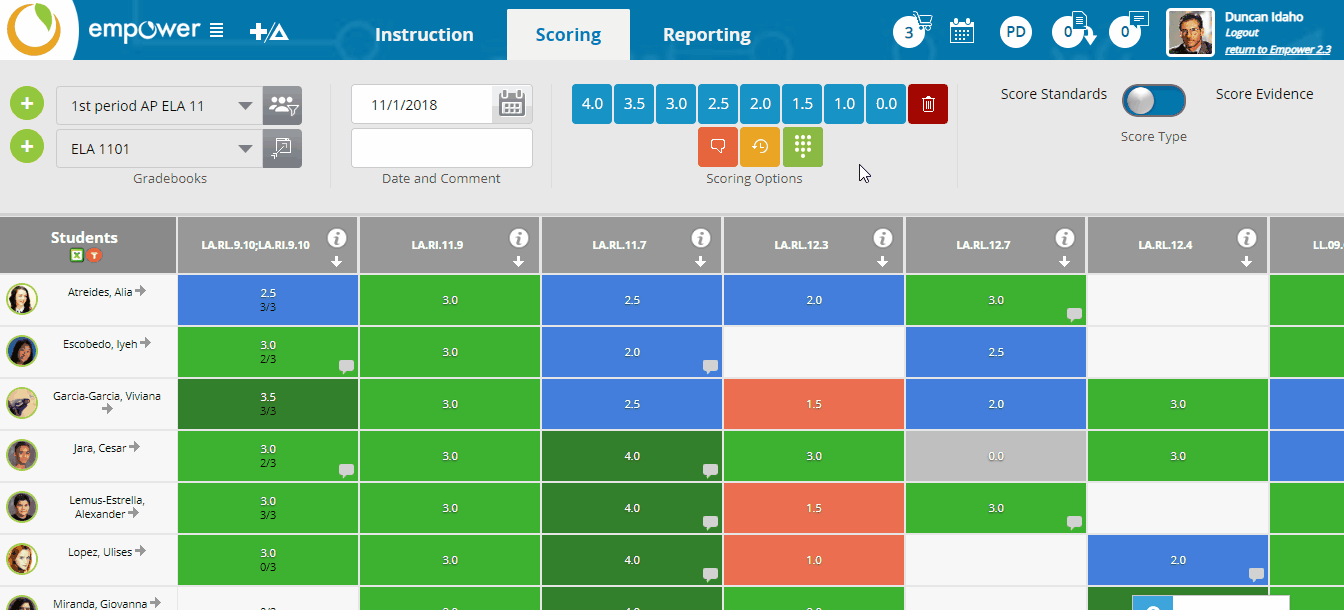
Ensuring that the necessary data and settings are in place for your chosen report can be a little trickier. This flow chart will help you trouble shoot the most common questions.

The variables involved in printing cause us to strongly advise that you out well ahead of this, that is, that you attempt to print reports a month or more before the day you want to put them in backpacks. This will give plenty of time to ensure that all wrinkles get ironed out and reports are a big success!
This video will serve as a great intro to printing progress reports:
Further Resources

Tutorial Videos
Print Resources
Personalized Competency Glossary
Flow Chart: Readiness to Report
Empower Report Templates
One-Sheet: Scoring Student Work
One-Sheet: Gradebooks
One-Sheet: Create Groups
Create Groups Article
Marzano Progress Report Average Scores


